
CoursePlay PricingSingle Domain Licence US$330 |
Opus CoursePlay provides everything you need to create an engaging, graphical, SCORM-conformant learning management system the easy way.
Includes templates for a graphical user interface to login, access course and progress reports, plus all the database setup files, the php scripting and a SCORM Player compatible with SCORM content from any authoring tool. Used in combination with Opus Pro it's a WYSiWYG LMS authoring tool which lets you design an engaging and graphical user interface for your SCORM courses.
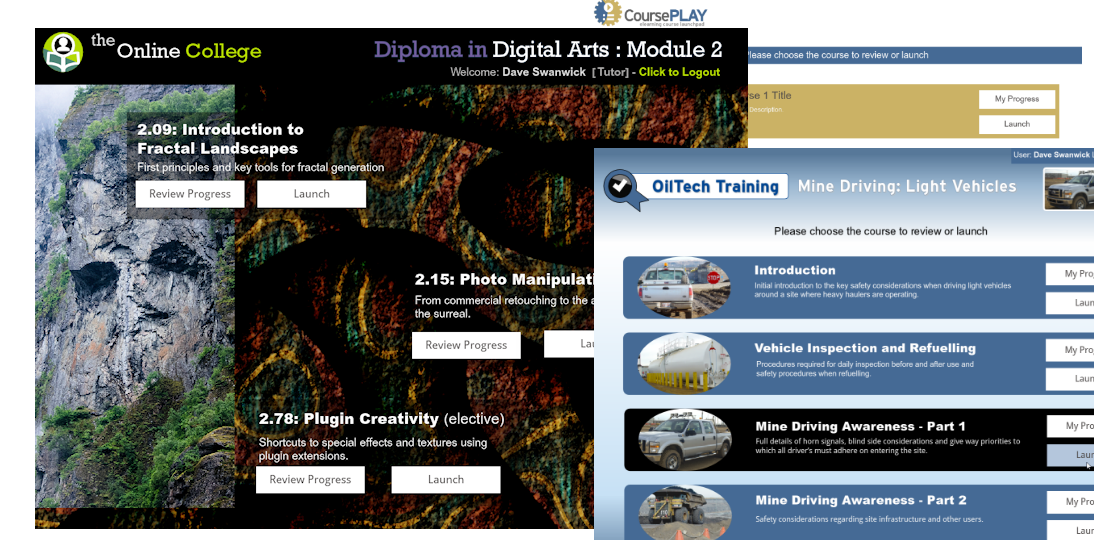
Build a Courseplay LMS for your own use or to licence to clients, for unlimited users for a one time fee - no head count, no subscription, no recurring costs.
Simple to install and set up, Courseplay provides all the key elements and none of the complications of unecessary additional items. Includes all the scripts you need, with a ready-made database and key features built in. Provided with full instructions to install and licence your own graphical LMS, including different user levels and reports.
Intuitive graphical design makes CoursePlay easy to use for you and your learners. It can be customised easily to your exact requirements and it's fully-extendable if required.
CoursePlay is designed to let you use Opus Pro to lay out your course interface in an intuitive, graphical way making it easier and more appealing for you and your learners. Simple templates are provided for user sign up and login pages, together with pages for course content, including video training courses and a course/module menu, all of which you can then edit and extend as you wish.
CoursePlay is designed to be extended as and when you need it. Develop your own extensions in Opus Pro or using Html5, php and javascript.
If you don't have the time or the skills, our developers can add features or build custom elements for very modest costs via our ProSolve service.
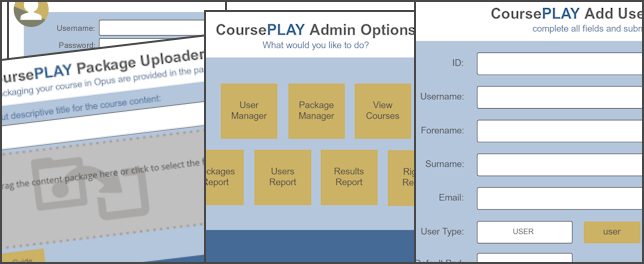
CoursePlay includes all the scripts and resources for a basic LMS with minimal setup.
We've included a pre-built MySQL database to store your user details and their records ready to use in your HR processes. Simply import the .sql file provided into your MySQL installation or get your hosting provider to do it for you.
User registration includes built-in email confirmation and passwords are secured using industry-standard encryption.
CoursePlay will import any SCORM v1.2 course content so you can include courses created with any elearning tool not just Opus Pro.
On the other hand, developing your course content with Opus Pro offers key workflow and productivity advantages for instructional designers.
The question object offers flexible test solutions quickly and easily without restricting you to a particular look and feel. A whole range of scoring metrics are calculated automatically even with custom free-form questions.
Creating QuestionsThe sophisticated elearning features in Opus Pro allow extended interactions including simulations and are not limited by preset templates and interactions.
SCORM ElearningWe can even add dedicated solutions to Opus Pro to match your exact requirements and get projects started or sorted more quickly. See our QuickStart and ProSolve services for more details.
CoursePlay interface elements are designed to be customised using Opus Pro, whilst it is possible to edit the HTML5 elements by hand we do not recommend it.
Each instance of CoursePlay is locked to a specific URL which you register during the setup process. You can use any number of courses and any number of users in a single CoursePlay LMS but if you want to create more than one LMS on different domains or licence it to clients, then you'll need an additional URL licence for each one.
Use it for...
• CPD & Onboarding Records
• Course Libraries
• Simple SCORM LMS
• Sell Training Content
• Small Business Training Records
Designed for...
• Elearning Professionals
• Independent Developers
• Instructional Designers
• Training Providers
• Human Resources
• Web Designers
Opus Courseplay comes in a zip file containing files for your web server as well as the templates to edit in Opus Pro. Check the _documentation folder in the zip for the User Guide or view the videos below.
Here are some videos to give you a visual introduction to CoursePlay.
CoursePlay is designed to let anyone create their own learning management system. We provide all the elements and easy-to-follow instructions on how to get your CoursePlay installation set up with the minimum of fuss or technical expertise. You will get the most from CoursePlay if you have some understanding of php and MySQL but if not the basic setup is quick and easy for anyone with rudimentary web master skills and can be undertaken by your hosting company or we can do it for you for a small fee.
Yes. CoursePlay will import any SCORM v1.2 compatible course.
CoursePlay uses industry-standard HTML5, MySQL, php and javascript so it will run in any compatible browser on Windows, Unix, Mac, iPad and Android.
If you understand HTML you can edit the CoursePlay elements by hand but it's much easier with Opus Pro. A purely HTML5 version of CoursePlay will be available at a later date.