Auto Run CD option
The Auto Run CD option will create an Autorun.inf file. You need to identify the name of the file you want to include in the Autorun.inf file:
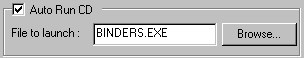
The Autorun.inf file is also burned onto the CD. When the user inserts the CD in their drive it will run the Autorun.inf file and launch the file you entered in the File to launch box. In this illustration, the Binders.EXE program will be launched when the user inserts the CD in their drive.
Click on the Browse… button to select the file you want to launch – this will open the File Selection panel*pop_wizCDR_12.