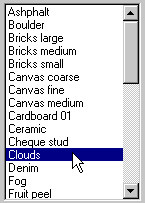Texture list
| The Texture list contains all of the textures that you can apply to a page. These are provided in a series of categories. Select the category of textures you want to chose from and a specific list will appear: | |
|
| When you select a texture, a thumbnail version of the image is displayed in the Preview panel. At the bottom of the Texture list is a <custom> option. This allows you to add your own image as a texture to the page. |