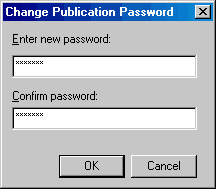Publication Password dialog
| The Publication Password dialog appears when you click the Change… button in the Password Protection panel: |
|
|
| You must type in your password twice, to make sure you have entered it consistently. The password can be any combination of upper and lower case letters and numbers- no spaces are allowed. |