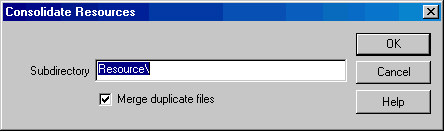Consolidate Resources dialog
| This dialog will appear when you click the Change… button in the General tab of the Publication Properties dialog: |
|
|
| This box will also appear the first time you try and save your publication if the Ask option in the General tab of the Publication Properties dialog is set. This dialog allows you to enter the name of the folder in which the resources within the publication will be consolidated. Any file that is used more than once can be added to the folder only once if the Merge duplicate files option is ticked. Type the name of the folder in which you want to save the resources in the Subdirectory box. The folder will appear as a new folder in the same directory as the publications IMP file. |