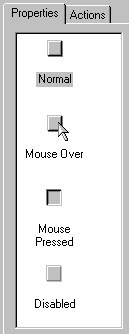Object States – definition
| When you open an object’s Properties dialog box, the left-hand side of the dialog contains the following: | |
|
| … this is the Object States panel. This panel allows you to create different properties when an object is in one of the states listed on the left. For example, if you want the background of the colour to be different when the user moves the mouse over it, then click on the Mouse Over icon and change the colour in the Background tab. The Normal state has the complete range of property tabs available for the object. The other states only have a limited set of property tabs, which are used to change the ‘look and feel’ of the object, the tabs are: Background, Image, Border and Effects tab. Note: Some objects will show a different list of states from the illustration. |