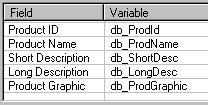Field variable – definition
| Below is an illustration of the Field / Variable panel in the Database Query action: | |
|
| The Field column shows the name of the field as it appears in the database. The Variable column shows the name of the variable in Opus that has been linked to the field – this is the field variable |
| When the Database Query action is triggered, a Select List is created and the first record in the list is retrieved. The contents of each of the fields in the records are then added to these field variables. In the illustration above, db_ProdName will contain the contents of the field Product Name of the first record in the Select List. | |
| Showing Records from a Database in Opus
| |
|
| |