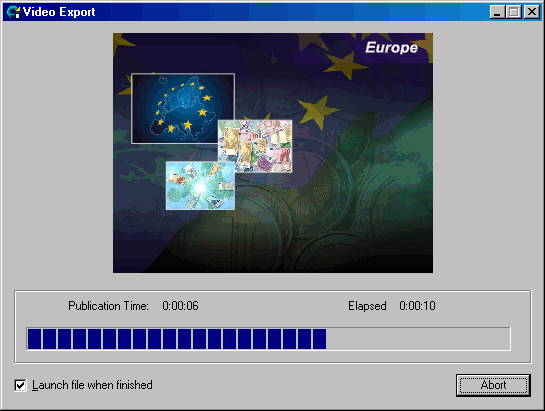Video Exporter
|
|
| The Publication time is the current time as far as the publication is concerned. The video export can be faster or slower than "real time" depending on the codec in use and other factors. The Elapsed time is the total time taken to export the video so far. Check the Launch file when finished option to open the video in the default video playback application when it has finished exporting. You can also preview the video file via the "" menu option in the Opus editor. If a total time has been set in the general publish settings the progress bar will indicate the progress of the video export. If the publication does not have a time set and instead relies on an Exit action to end the video the progress bar is replaced by a series of animated dots to indicate work is taking place. |