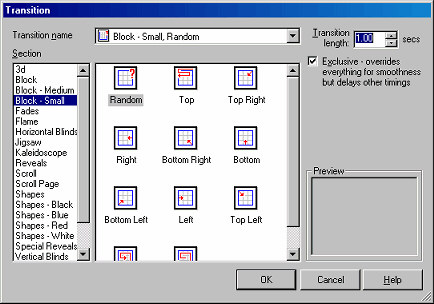Transitions dialog box
| The Transitions dialog box has a list of different transitions styles in the Section box on the left of the screen. Selecting a section will display the individual transitions in the main window. |
|
|
| When you select a transition you can then set the Transition length, set it to Exclusive and Preview the effect the transition will perform. Click on the OK button to close the dialog box. |