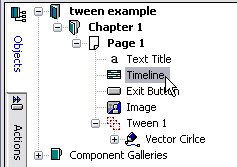Timeline object in Page Organiser
| The Timeline object appears in the Objects tab of the Page Organiser: | |
|
| You can rename the timeline like any other object in Opus. To open the Timeline dialog box, double-click the Timeline icon in the Objects tab. |