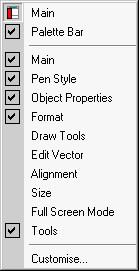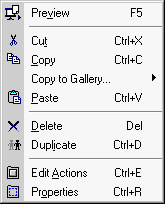Right-click Menu
| At any time in Opus you can Right Mouse Click over an object, page or toolbar to open a right-click menu. This is a floating menu containing a number of shortcuts to regularly used options. The options in the menu change depending on where the arrow was when you right mouse clicked: | ||
| Arrow cursor over a Text object | Arrow cursor over a Toolbar | Arrow cursor over a Page |
|
|
|
|