The Preview pane
The Preview pane will only appear when you press the Preview button at the bottom of the Resource Manager window:
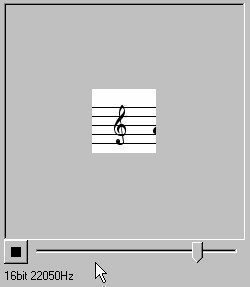
You can play a sound, animation or video in the Preview pane. The video or animation is shown in the pane, while for sound files an animated Sound icon appears in the middle of the pane.
In the Illustration above, a sound file is being played. The slider bar shows how far through the preview you currently are.