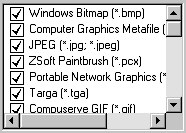File Types List
| The Files Type List shows all of the files that can (and will) be displayed in the Resource pane: |
|
|
| Un-tick the File Types you donít want to view. For example, you could filter out all JPEG files by un-ticking the JPEG box. If you donít want to show any image types, un-tick the Graphics Files box in the Allow Only These File Types panel. |
| By default, all options are ticked. |