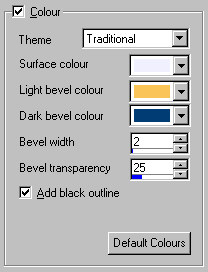Colour panel
|
| When the Colour option is ticked, the panel below is active. This means you can change the colour and bevel of your button. When the Colour is unticked, this panel is inactive. The button will be invisible, unless it contains a background colour or an image. If this panel is inactive, you can still make changes to the Options panel in the Buttons tab. |