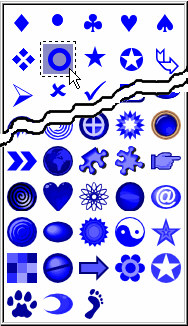Bullet list
| Opus provides a variety of bullets that can be added to any Text object: | |
|
| The top section of the Bullet list contains the text bullets, the bottom section contains graphical bullets. A Text object can contain different bullet styles at a time. To add a new bullet point, press the Enter key, this will automatically add the same bullet underneath the first bullet. Using the Tab key will indent the bullet point. A text box can have as many bullet points in it as you require and a bullet point can have a different colour from the text.
|
|
|
|