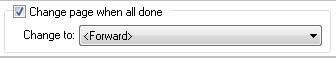Change page option
| When the Change page when all done option is ticked, Opus will open the page specified in the Change to: box once all the objects in the Object List have been displayed or hidden. |
|
|
| Remove the tick in this option, if you do not want to go to another page when all objects in the Object List have been displayed or hidden. By default, the Change to: box will go forward one page in your publication. This is indicated by the <Forward> entry in the box, which is one of a number of preset options available to you. You can change the entry in the box to any other preset option or to any specific page within your publication. |