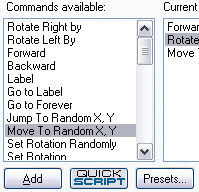Commands available list
|
| The Commands available list contains all of the animation actions you can add to the Current animation script box. The commands allow you to rotate and move an object to any point on (or off) the screen, loop certain sections of the script, set timings, and more. Each command in the list has option settings that you can change. The list of options vary depending on which command you have selected. Select a command and then click on the Add button to add it to your script. Commands can also be deleted or re-ordered in the script. |
|
|
|