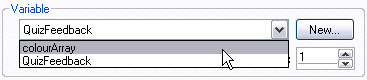Variable panel
| The Variable panel allows you to select the name of a variable from a list of all the array variables in the current publication: |
|
|
| Click on the New… button if you have not yet created the variable. In this illustration, Quiz_Feedback has been selected. Next you must set the element of the array that you want to set in the Index box. Using this action you could save all of your feedback in one array variable – each page could show different feedback by showing a different element of the array. |