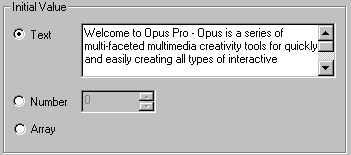Initial Value panel
| A variable can have an Initial Value. This is the value of the variable until it is changed using one of the Set Variable actions: |
|
|
| When the publication is closed, any current value for a variable is lost and is reset to the Initial Value. Therefore, when the publication is re-opened the Initial Value is displayed – you can change this by using the Write to Disk File action. |