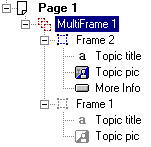MultiFrame – definition
| The MultiFrame object | |
|
| The illustration on the left shows part of the Organiser showing a MultiFrame object. The MultiFrame is made up two Frames each containing a variety of objects. Notice, the Frame 2 icons are in colour, while Frame 1 icons are grey – this means Frame 2 is currently displayed on the page. |
| The user can decide when and which Frame should be displayed next using the MultiFrame actions. | |
|
| |