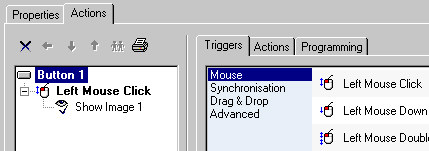Triggers
| A trigger is used to start a list of actions for an object or a page in your publication. Every page and object has an Actions Dialog box that is used to set up the triggers and actions for the page/object.
|
|
|
| Once you have added a trigger you can begin adding your actions to it. |