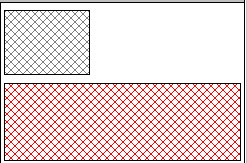Include notes view panel
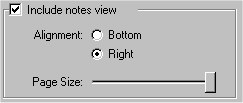
You can align the notes to appear underneath the page thumbnail on the printout by selecting the Bottom option or to the Right of the page thumbnail.
A preview of the page layout appears on the right of the dialog. The preview window in this illustration shows the Notes View aligned to the bottom of the page.
The red grid box indicates the notes and the black grid box, the page thumbnail.