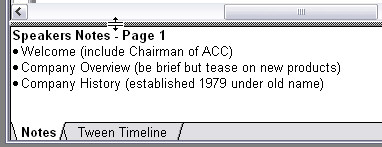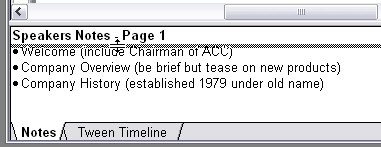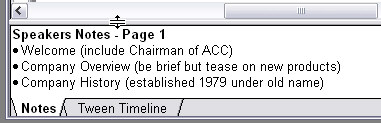Resizing the Notes View panel
| The Notes View panel always appears below the page and is separated by a bar. You can resize the Notes View by clicking on the bar that separates the notes from the page: |
|
|
| Move the mouse between the page and the Notes View and the cursor will change to a splitter control illustrated above. |
|
|
| Click and drag the divider to the new position where you want it. |
|
|
| When you release the mouse button, the two panels will resize to their new position. |