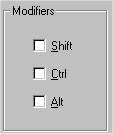Mouse Click Modifier
| When you a select one of the mouse click triggers, such as the Left Mouse Click trigger, a Modifiers tab will appear after the Actions tab in the Actions dialog box. This allows you to assign a combination of keys to act as the trigger. | |
|
| Tick the Shift, Ctrl or Alt boxes if the user is required to hold down these keys as they click the mouse trigger. To select one or more modifier, simply click on the checkbox so that it is ticked. To cancel the selection, click again, so that it is no longer ticked. |