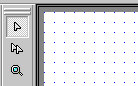Grid option
| You can set an invisible grid on your page so that all drawing and repositioning of objects is snapped to the grid intervals. | |
|
| Click on the Grid shortcut on the Main toolbar to display the grid on the current page displayed in the Page View. |
|
| When the grid is on, dots will appear on the page – these are the grid intervals. You can change the intervals between each dot in the General tab of the Options dialog on the Tools menu. |