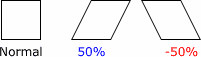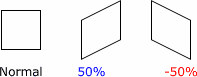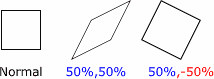Skew examples
| The blue numbers indicate positive values entered in the Amount panel, while the red numbers indicate negative values entered in the Amount panel: |
| Skew Horizontally examples: |
|
|
| Skew Vertically examples: |
|
|
| Skew both Horizontally and Vertically examples: |
|
|