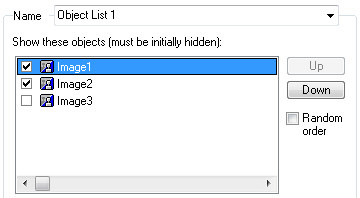Up and Down buttons
| The Up and Down buttons beside the Object List are used to temporarily move the position of an object in the list. In the illustration below, the text object named "point 4" is highlighted: |
|
|
| Click on the Up button to move "point 4" up one position at a time. Alternatively, click on the Down button to move "point 4" down one position. |