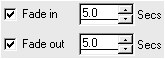Fade In and Fade Out
| By default, both the Fade In and Fade Out boxes are unticked. This means the sound will play at the volume set in the Initial Volume option. When you tick the Fade In or Fade Out option, the Secs box to the right of the option will become active. Use the spin buttons to specify the length of the fade. |
|
|
| In the example above, the sound file will start at a 0% volume and over the 5 seconds rise in volume to the percentage set in Initial Volume. 5 seconds before the end of the sound file, the sound will fade from the Initial Volume percentage to 0%. |