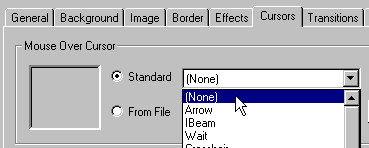Mouse Over Cursor option
| Open the Properties dialog for the object you want to move to the cursor position and select the Cursors tab: |
|
|
| Click on the drop-down button in Mouse Over Cursor panel and select the option None. When the Move Object to Cursor action is triggered the cursor will now disappear when the object moves to the current mouse position. |
|
|