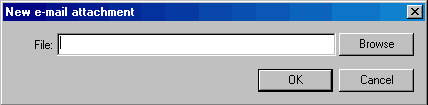New e-mail attachment dialog
| The New e-mail attachment dialog appears when you click the Add button in the Attachments option. This dialog allows you to attach documents to this email: |
|
|
| Click on the Browse button to open the Windows Open File dialog, which allows you to browse the directories on your system and locate the documents you want to attach. |
|
|