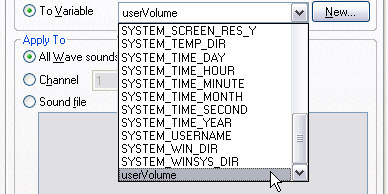To Variable option
| The To Variable option allows you to set the volume to the value contained in a variable: |
|
|
| Click on the down arrow to the right of the option to show a list of all the variables used in this publication. In this example, a user-defined variable named ‘userVolume’ has been selected. Alternatively, you can click the New… button to create a new variable. Note: The value of the variable must be a number. |