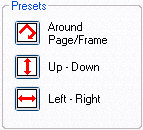Presets panel
|
| Click on one of the buttons in the Presets panel to set the direction in which the object should move: Around Page/Frame will set the angle box to 45 degrees Up – Down will set the angle box to 180 degrees Left – Right will set the angle box to 90 degrees Alternatively you can enter your own angle in the angle box. |