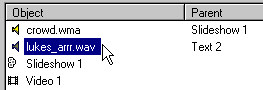Synchronization object list
| The Synchronization object list contains the names of all the Sound, Video and Slideshow objects that are on the current page in your publication: |
|
|
| Click on the name of the object in the Object column that you want to start this synchronization trigger – the selected name is highlighted in blue. Note: In this illustration the crowd.wma sound file is attached to the Slideshow 1 object – so the slideshow is the parent of the sound file. |
|
|