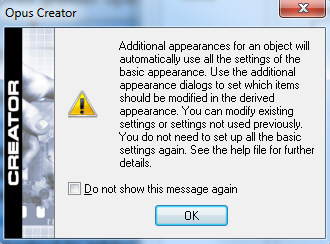Warning dialog
| This dialog box will appear when you click on one of the icons in the Objects States panel of the Properties dialog: |
|
|
| Click on the OK button to continue. Tick the Do not show this message again option if you do not want this dialog to appear every time you switch between states. |