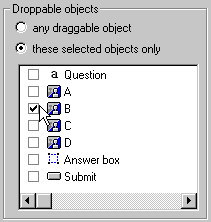Droppable objects panel
| The Droppable objects panel allows you to specify whether any drag object can be dropped into this drop zone (i.e. the any draggable object option) or only the selected items, as in the illustration below: | |
|
| In this illustration, the Object List contains all the objects on the current page. The Answerbox frame is the drop zone and the images A, B, C and D, are drag objects and the answers to the Question text. In this example, only image B can be dropped into this drop zone – this is the correct answer. The incorrect answers will be refused and will return to their original position if the Return to original position if not dropped option is set for each image. You could have a list of actions happen when the answer is correct or incorrect using the Object Dropped or Drop Refused triggers. |