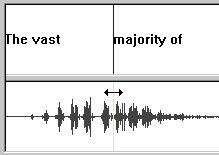Divider panel
| The Divider panel is illustrated below: | |
|
| The Text section is the top half of the Divider panel – it shows the text you have typed in the Text object. The Sound section is the bottom half of the Divider panel – it shows the sound file attached to the Text object containing the narration. |
| The Divider Line is the line running from the top of the Text section to the bottom of the Sound section. If you click and drag the divider in the Sound section, as illustrated above, then you can increase or decrease the amount of the sound file that is used for words in the Text section. For example in this illustration, move the divider to the left of the sound file so that it only contains the audio for the words: The vast. | |