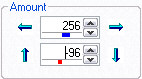The Amount panel
| The Amount panel contains an Across and Down box for the Skew Horizontal /Vertical action: | |
|
| The Skew Horizontal action will only show the Across box, while the Skew Vertical action will only show the Down box. |
| You can type directly into the boxes. Use the spin buttons to increase or decrease the percentage. Alternatively, use the slider underneath the box to increase or decrease the number. Note: The red colour indicates negative numbers while blue indicates positive numbers. | |
|
| |