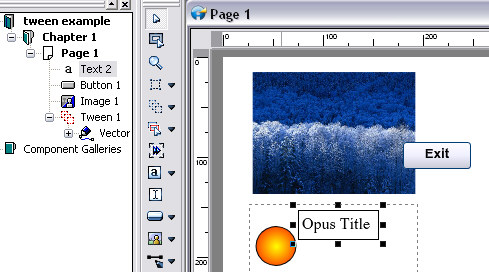Object
|
|
| The illustration above shows a page containing three objects – a Text box, an Image box and a Button object. On the left of the page is the Tools toolbar that shows the range of content objects that you can add to any page or Master Page in your publication. Every object (including publications and pages) contains Properties used to change the look and feel of objects and Actions to make things happen. |