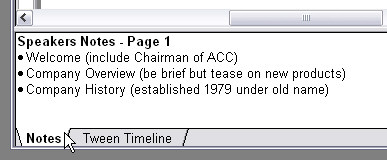Notes View
| At the bottom of every page in the Creator editor is a Notes View. The panel also holds the timeline panel for tweens. If the tween timeline is visible you can simply select the Notes View by clicking on the tab labelled "Notes View". |
|
|
| Type in your own notes into the Notes View. You can use the Format toolbar to format your text (though note that this is easier if the format toolbar is docked) and you can even print out your notes with or without a thumbnail view of the page. |