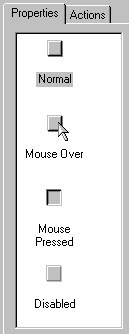different appearances for objects
|
| On the left side of every objectís Properties dialog are the appearances an object can have. By default, new objects are always shown in their Normal state. If you click on one of the other options, for example Mouse Over, the tabs on the right of the dialog box will change to those tabs that allow you to change the appearance of the object. In other words the Background, Image, Border and Effects will only appear. For example, if the Normal state is different from Mouse Over, then when the user runs the publication and moves over the object, they will see the different appearance. |