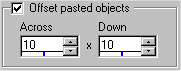Offset pasted objects option
| In the General tab of the Options dialog box is an option to offset an object that has been duplicated or pasted onto a page. |
|
|
| Use the spin buttons to change the number of pixels Across or Down you want to offset the pasted object by, or type the new number in the boxes directly. Alternatively, you can turn off this option and the object will be pasted directly over the top of the original. |