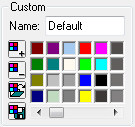Custom panel
|
| The Custom panel contains all of the new colours that are contained in this customised colour palette. In this illustration, the name of the customised palette is Custom 1 and it contains 5 colours. The buttons are: A to add a colour; R to remove a colour; L to load a customised colour palette; S to save the customised colour palette.
|
| The | |