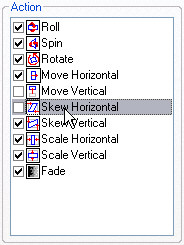The Actions panel
| The Action panel contains all of the Animation actions that can be set for an object: | |
|
| By default, all of the actions are ticked, which means that if the animation has been used on the object it will be reset. If you donít want to reset an object, remove the tick from the checkbox beside the name of the animation action. In the illustration on the left, the Rotate action will not be reset but all other animation actions will for the specified object. |